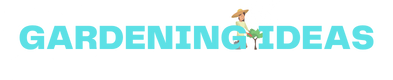As a gardener, you know that the most important factors in your garden are soil type, sunlight, and rainfall. It takes a lot of observation and time to notice this in a garden plot. However, there are some online tools that can make this work a little faster.
The following three tools will help you determine the sun's path at your location, the rainfall patterns you can expect based on historical data, and the type of soil in your area. Of course, these tools aren't perfect, but they're a good starting point, especially if you're moving to a new location and aren't familiar with your site.
Determine your sun exposure with SunCalc
This tool is quite simple and easy to use. Simply enter your address in the top left column and your solar path for today will be displayed. The great thing about this tool is that you can enter other data to see how the sun's path affects your garden at different times of the year.
People also read...
You can also enter an object at a certain height (perhaps a tree you want to plant) and the tool will calculate the shadow of that object at the desired date and time. Take some time to play with this tool. This can help you plan where to place buildings and tall trees in your garden and understand where to place plants with different sunlight needs.
CoCoRaHS Precipitation Instrument
This is the website for the Rain, Hail and Snow Community Collaborative Network. It is a voluntary network of citizen scientists founded in 1998 at Colorado State University. Volunteers measure and record rainfall on the interactive CoCoRaHS website, which is free to access and use.
Click "Maps" at the top of the page, then click "Interactive" and zoom in on your area. At the top right, you can set a date range or click Map Options to see, for example, rainfall data for the previous month. I find this very useful as it shows the latest rainfall in different parts of the city.
Another easy way to view rainfall data is to click "View Data" and then click "Rainfall Summary" in the left column. There you can search by country, state, and region and enter a date range. This will give you a table with rainfall data for each station in the region you specify.
This site has much more information, including downloadable reports for each volunteer weather station. If you wish, you can participate in data collection yourself. For more information, visit the CoCoRaHS About Us page.
Web Soil Survey displays data from national soil surveys conducted by soil scientists funded by the U.S. Department of Agriculture. To find out what soil test data is available in your area, click the big green button labeled "Start WSS" on the WSS home page. A map of the United States will appear with a menu on the left.
Expand the Address tab, enter your full address, and then click View. Your surroundings and home must be determined. Now click on the “AOI” box. This stands for Area of Interest and allows you to draw shapes around the area where you want to view the terrain data. Once you have mapped your area, click on the Land Map tab. Soil information for the area you are interested in is displayed in the left column.
If you're having trouble, Watershed Management Group has a great short video to guide you through the website.
A limitation of this tool is its scalability. Also remember that urban land is easy to get; Builders may have brought soil from elsewhere at your location, so the soil test may not necessarily be accurate. I recommend supplementing the information you collect with a soil test at your site. Limestone, clay, sand, stony soil, etc. You can also do a jar test on your soil to find out what type of soil you have.